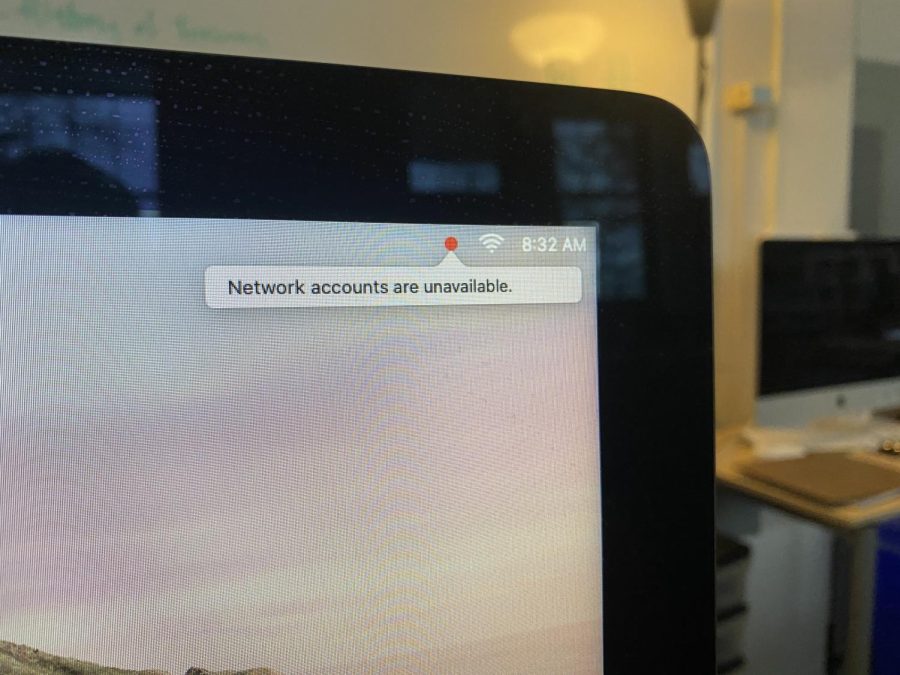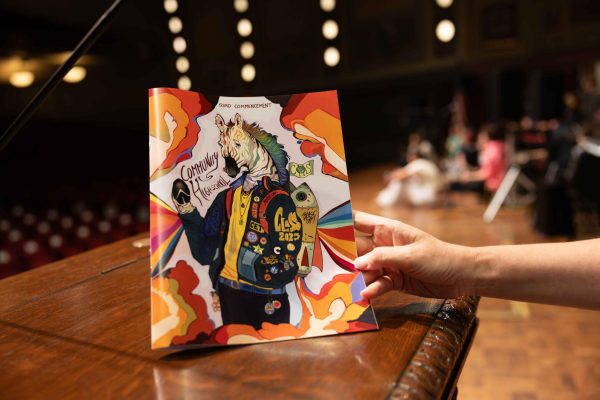The Red Dot of Doom
This school year Community High School (CHS) got brand-new iMacs that illuminate the classroom with fresh glowing screens. At CHS, students will be able to use these devices to work and learn in the computer lab or other places around the building. These iMacs were set up before the beginning of the school year during the summer and have had little to no issues –– except for one small quirk. You can’t log in.
On some of the new computers, logging in with your student username and password outputs incorrect credentials. Additionally, the computer will have a small red dot in the top right corner next to the WiFi status. If you have this red dot appear in the top right corner of your iMac, it doesn’t have a connection to the internet — which the computer needs to connect to the database of users your login is on.
George Lancaster, an engineering and computer science teacher at CHS, has been dealing with the issue for a while now. When explaining the “Red Dot of Doom”, he says the problem came from the computers not being correctly set up when installed.
“The red dot means that it doesn’t have a connection to the network that it’s logged into, ” Lancaster said. “So, one of the problems with the settings is when you add a new network connection to a computer, it assumes that one is like the primary and when the computer doesn’t have a connection, it tries to log into it, which doesn’t work.”
Lancaster still isn’t entirely sure why it shows up on some computers and not others, but the issue seems to originate on startup. The Red Dot of Doom can also travel between computers in an area –– which could be frustrating for people who save their work on one of the iMacs but can’t get to it once the dot appears.
That being said, when there’s a problem there’s always a solution. Although this issue isn’t the easiest to subvert, there are some solutions to fix it.
“The solutions are one to wire it (ethernet) because it’ll always choose to use the wired connection first,” Lancaster said. “Or use the administrator password to go in and change the order and put in the wireless connection that works.”
Right now we don’t know if or when this problem will go away, or even why it’s happening to some computers overnight and not others. What we do know is that if you use the iMacs, you will likely meet the Red Dot of Doom. The best way to ensure you don’t lose any data is to back it up on Google Drive or another service instead of the computer.